WebForms Core
WebForms Core Technology
WebForms Core is a modern and revolutionary technology for manipulating DOM elements in HTML from the server. WebForms Core was introduced by Elanat in 2024. In this technology, a WebForms class on the server automatically communicates with a JavaScript library called WebFormsJS on the client side. WebForms classes have been rewritten in all programming languages by Elanat, so this technology can be used with all programming languages and back-end frameworks. In WebForms Core, submissions are made completely faithful to HTML via the "XMLHttpRequest" object without reloading the page; the server also sends small commands in the form of INI format to the client.
Available in all Programming Languages
Support in all Back-End Frameworks
WebForms Core technology works seamlessly with all backend frameworks and there is no difference in its performance. Of course, there may be some coding differences due to the structure of the programming language and the lack of support for method overloading. This is a great flexibility that ensures that developers can use WebForms Core regardless of their preferred framework or platform. The WebForms Core package is available for the programming languages (or platforms) C#, Python, Java, PHP, Ruby, Swift, Elixir, NodeJS, GO, Rust and other web-based programming languages.
When a View is first requested from the browser (a regular HTTP request), a fully rendered HTML page is displayed; if the HTML page has a web-forms tag, WebFormsJS immediately renders (interprets) the ac attribute of that tag and applies the Action Controls to the HTML page.
After the first request from the browser, any further requests to the HTML page are automatically requested from the server by WebFormsJS, and then the server's Action Control responses are rendered by WebFormsJS and applied to the HTML page.
The following image shows the architecture of WebForms Core technology.
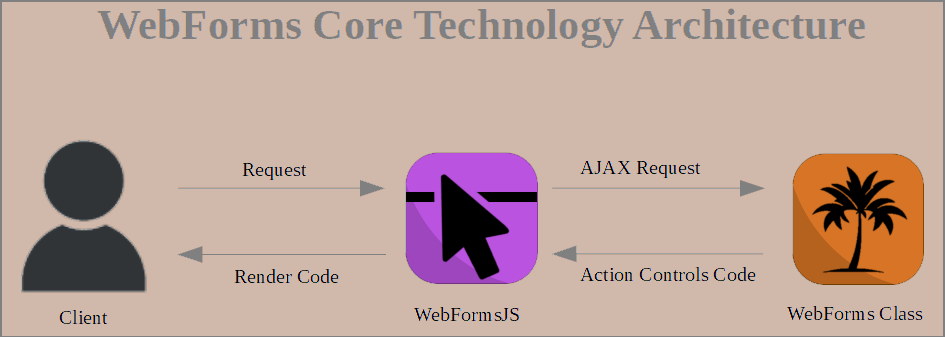
Event-Driven Structure
Support all HTML Events
WebForms Core has an event-driven structure that is compatible with all development patterns in back-end frameworks such as MVC, MVVM and MVP. This technology supports all HTML events such as click, key up, mouse over and drag and drop. Usually in the web structure, the request is from the client to the server and the server responds to the client, in this situation WebForms Core shows its highest power, however, in this technology, DOM elements in HTML can also be managed offline.
Using WebForms Core technology, HTML tags are managed from the back-end, simplifying the web development process and eliminating the need to use front-end frameworks.
How to Use WebForms Core
Just Copy
The process of implementing WebForms Core technology is very simple. You only need to add the Webforms class and the WebFormsJS library to your project.
Step 1: Download the WebFormsJS library from the link below and add it to the head section of the HTML page.
Download WebFormsJS
Step 2: Get the WebForms Core class of your desired programming language from the link below and add it to your project.
Get WebForms classes
Step 3: Enjoy working with WebForms Core!
